ServiceNow has infused GenAI capabilities into every workflow on the Now Platform, branded as Now Assist, helping companies boost productivity and efficiency across the organization.
At Devhd, your boutique ServiceNow partner with over 10 years of experience, the team continually studies the Now platform and stays updated with all the advancements introduced with each release. This approach ensures we can quickly adopt new capabilities to maximize ServiceNow's potential for our valued customers.
Despite the current hype surrounding GenAI, adoption among customers is still in its early stages. However, there is a growing curiosity about how these capabilities can benefit organizations, as all companies are focused on adopting GenAI. We've dedicated time to researching and testing Now Assist capabilities, with insights contributed by Eduard Nitoi, one of our ServiceNow consultants at Devhd. This article aims to introduce you to ServiceNow’s GenAI capabilities and explore its core features in business terms.
What is the difference between AI and GenAI in ServiceNow?
Before delving into Now Assist, it's important to clarify a common misconception. Many people mix up GenAI and AI, but they are not the same and they serve different purposes. AI encompasses various technologies that enable machines to perform tasks requiring advanced reasoning capabilities. ServiceNow employs AI capabilities such as predictive intelligence, document intelligence, and task intelligence.
On the other hand, GenAi is a type of AI that creates original content from training or existing data. It is used in the Generative AI Controller and Now Assist, generating knowledge articles, enhancing chatbots, and optimizing workflows. Additionally, it offers valuable data insights, and it helps in text summarization, prompt enhancements, and features like text-to-code conversion. These applications streamline workflows, minimize errors, and expedite decision-making processes, benefiting users across diverse industries.
AI embedded in the DNA of the Now Platform
Every vendor out there is racing to deliver GenAI capabilities. GenAI requires Large Language Models, and most vendors can integrate general LLMs like OpenAI at best.
Here’s where the Now Platform and ecosystem stand out. ServiceNow’s GenAI strategy offers customers broad and secure LLM support, either through general-purpose LLMs or ServiceNow-developed models:
- General‑purpose LLMs provide customer flexibility and currently include access to Microsoft Azure OpenAI Service LLM and OpenAI API.
- ServiceNow’s domain-specific LLMs are built into the platform, tailored specifically for ServiceNow workflows, use cases, and processes. These models cater to agents, employees, customers, and IT administrators using ServiceNow, ensuring context accuracy and cost-effectiveness compared to generic LLMs. ServiceNow’s approach delivers an exceptional end-user experience, accelerates time-to-market, and upholds high levels of transparency and governance.
Current GenAI functionalities and their applicability in ServiceNow
Let's focus on the primary pillars: Generic Content Creation, Generic Prompt action, Sentiment Analysis, and Summarize action. These form the foundation of GenAI capabilities integrated across various product lines including CSM, FSM, HRSM, ITOM, SPM, ITSM, and Creator. ServiceNow's strategy includes expanding these functionalities across additional products.
For example, Summarization and Sentiment Analysis are utilized in ITSM for Incident Management, while CSM and HR use these functionalities during chat interactions if the Virtual Agent plugin is enabled. Both Flow Designer and Virtual Agent Designer incorporate these functionalities, allowing users to implement them via drag-and-drop actions.
Flow Designer Example
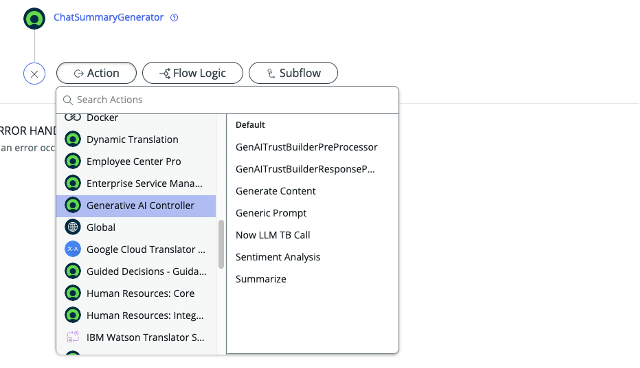 Virtual Agent Designer Example
Virtual Agent Designer Example
In the following part of the article, we are going to break down the core features of Now Assist in business terms:
Case or Incident Summarization functionality
This is the official goal: “You can quickly learn the details of a case or incident from a case or incident summarization generated by Now Assist. By reading a case or incident summarization, you can get details about a case or incident and can save your requester from having to repeat the same information that the requester has already provided to Virtual Agent.”
The provider for this functionality is Now LLM, which is based on StarCoder large language model family and has been fine-tuned on ServiceNow Platform specific data. For deeper insights into its workings, algorithms, and technical details beyond merely relying on 'black magic AI', you can refer to the detailed documentation available at the provided reference link here.
The content of summarization is generated by the following fields: Short Description, Description, State, Priority, Work Notes, Additional Comments and Resolution Notes (for a resolved incident).
According to ServiceNow documentation, a minimum input data requirement of 200 words is required. Through testing, Devhd team found that these 200 words are mandatory. Specifically, it requires the completion of an incident with detailed information for the process to work effectively. Failure to meet this requirement results in a response indicating insufficient information to generate content.
The good part is that it could come really handy in day to day activities that require pulling information from a different place, like of course, an integration or used in an e-mail inbound action where the user sometimes tends to overcomplicate the situation with huge texts coming into incidents.
Chat Summarization functionality
The official goal is: “The chat summarization is a condensed version of the conversation between live agents or between a requester and Virtual Agent. Chat summarizations are generated in these situations.”
The provider of this functionality is the same Now LLM, the transcript is read from the interaction and the output is a condensed summary of the entire conversation while the core points are kept.
From previous experiences with the chat support, as an ex-Tier 1 level support, our colleague Eduard admits that it was extremely frustrating to re-write the exact same thing that was discussed with the user inside a different window, like an Incident Description, on top, at the time there was no Virtual Designer available, and the conversation took place in a different tool. Now, there is a combination between Virtual Designer that has the internal transcript already and a ready to go text that comes with the interaction.
As a tool that is most heavily used by Tier 1 level of support let’s try to think this process through. The interaction comes, you deal with the conversation and then log it, categorize it, resolve or escalate it. You basically start from the middle because a few steps are already taken care of.
The test results were promising, the generated content is usually useful information, but let’s keep in mind that each of these functionalities relies on something extremely important which is rough data, the output quality would be as good as the provided input.
Sentiment Analysis functionality
This functionality can be used through Flow Designer or Virtual Agent. The customer selects the LLM provider from various options (e.g. Now LLM, OpenAI, Azure), meaning the output depends on the chosen provider.
The output of Sentiment Analysis is straightforward: based on an input text, it responds with either a positive or negative bias of the situation. Combined with other ServiceNow tools, this functionality can be extremely useful. For instance, you could redirect an interaction with a negative bias to teams that are better equipped with soft skills to de-escalate tense situations.
Resolution Notes Proposal / Record Resolution
The official goal for this one is: “Automatically update the resolution notes for an incident. You can improve the quality of the resolution notes by providing a summary of the steps taken to resolve the issue. By generating the resolution notes, you can provide information about the incident resolution to other agents who might encounter similar issues.”
After testing this functionality, Eduard wished he had it available during his time in customer support. Based on the record information, the resolution notes functionality generates a Wrap Up resolution proposal. While you can modify the content, the generated notes are accurate and align well with the actual logs of the record.
The only consideration is that generating the resolution notes can take around 2-3 seconds, based on our tests in a sandbox environment. In a production instance, the response time may vary.
Virtual Agent (VA) Designer
The official goal for this enhanced version of the VA is: “Now Assist capabilities bring generative AI to Virtual Agent. Using LLMs for topic discovery simplifies the amount of setup and configuration required for Virtual Agent. Topics that use keyword and Natural Language Understanding (NLU) discovery often require months of development and the involvement of dedicated subject matter experts. Unusual issues or questions may lead a user to contact a live agent instead.”
When Now Assist on Virtual Agent is activated, the chat support receives new branding. It looks different and clearly indicates that Now Support is in charge.
The main difference between Now Support chat and the usual Virtual Agent lies in the ‘autopilot’ mode and LLM Model Type. In autopilot mode, the Now Support window, combined with the Search capability, can detect your intent when searching for information. It will provide results from relevant KB articles or Service Catalogs and even assist you in filling out Service Catalog questions without redirecting you.
If the autopilot does not detect any useful information, it looks for models. These models are configurations within the Virtual Agent Designer that can be built to address specific needs.
While we could design a model to answer questions about the weather, our focus is more on resolving issues related to ServiceNow. The model responds to the user’s intent based on the LLM model. When configuring such a model, you only need to write a few words about its purpose.
Then, capabilities come into action. You can use one or a combination of these capabilities to reach the final result based on the collected input and decisions. The content can be displayed to the user or captured in a record, such as an incident or any other relevant record.
Keep in mind that these capabilities are linked with your chosen LLM provider, such as OpenAI or Azure, and the response will be tailored for your best use. It is also beneficial to build these models with care and guide the input to ensure optimal results.
In the example below, Eduard used a capability called content creation to generate ad-hoc knowledge articles. The input might look something like, "Please help me by creating an article with step-by-step instructions for the following issue: {insert user’s collected issue}." This approach helps mitigate the risks of hallucination.
Combining these capabilities creates a robust intent detector for any user’s questions and provides a guide to deliver the correct answer or direction.
There's no magic wand; it's an assist. Configure it, and let it do its work. Used correctly, it can be highly useful for deflection, alleviating pressure on valuable resources from many Tier 1 queries.
Recommendations for how to get started with GenAI in ServiceNow
Firstly, it's important to note that GenAI capabilities require separate licenses: Pro PLUS or Enterprise PLUS. These premium features are available to customers using Pro/Enterprise versions of ServiceNow products. But this is not the main topic of this article, and we encourage you to contact us at contact@dev-hd.com for further details about packages and pricing.
For successful and responsible ServiceNow GenAI navigation, a strategic approach is important. We recommend making sure your organization is prepared. Educate employees to understand data and the potential and limitations of AI and make sure your data is clean and organized to maintain its quality and availability. Correct data is the fuel that powers AI, so it is crucial to have a solid foundation of accurate and relevant data and CMDB.
After that, identify where GenAI can add value through content generation, automation, or data analysis and define some business cases. To first evaluate some outcomes and check the effectiveness of GenAI in your organization start with a pilot, a small project and after that you can expand to more complex functionalities, gradually scaling up the usage of GenAI across different departments or processes.
These functionalities enhance ServiceNow to the next level for both developers and business customers. They reduce time spent on mundane tasks for everyone, leveraging existing smart features to bring even more value and ensure seamless communication with deflection capabilities. Are you interested in how these capabilities can benefit your organization? Reach out to us at contact@dev-hd.com to explore ServiceNow’s GenAI solutions.










